Just over a week into using Facebook, about a week on Twitter (@OisinMcGann). I sit at my computer. My wife is in the sitting-room, reading tweets on her phone. Our eleven-year old is playing Playstation online with his mates.
Our three-year-old and one-and-a-half-year-daughters wander, grimy and malnourished, dressed only in rags, scavenging for food in the ruins of our home. We are well and truly logged in.
I put off signing up to Facebook and Twitter for a couple of years, long after I understood their significance and their value. The simple reason was time. I’m not a technophobe – the technology that’s becoming an increasingly inherent part of our lives excites and fascinates me (feeling cybernetic, anyone?). With my brother’s help, I set up and run a well-trafficked website and blog. I maintain my own computer and kept my last one working efficiently for ten years. But if I’m going to use new tech, I want to do it as well as I can, I want to understand it, and I want to make sure it fits into my life, rather than fitting my life into it. Where exploring it is concerned, I’m more interested in our relationships with technology, than the technical side itself.
I struggle to keep up with my emails. They’re probably the single biggest distraction from actual work. I knew Facebook and Twitter were going to be worse – their reach and their immediacy make it inevitable. I see it in everyone around me. It only takes a few minutes to check in, so you don’t feel you’re missing much by doing so, until you realize how much you’re checking in.
And holy shit, is it a distraction. It only really sank in when I was staring at the News Feed, or at Twitter, having read everything up there, and I realized I could have logged out, but I was waiting for the next thing to come in. Eejit. So much info, so much interaction, so easily accessed (just a second here, while I click back on Twitter). The Twelve Steps here I come.
Anyway, I thought I’d post a blog on my first impressions on my social media plunge, while I can still look at it with fresh eyes. I suppose because people either stand outside and look in warily, or get in and then wonder how they could ever have lived without it. Or they get so caught up in the technical details when beginners like me just want to know HOW TO YOU MOVE FRIENDS FROM ONE LIST TO ANOTHER? Or even . . . WHAT’S THE DIFFERENCE BETWEEN THE ‘HOME’ BUTTON AND THE ‘OISIN MCGANN’ BUTTON?
 This post might be interesting for anyone who’s still not signed up, and wants to hear from someone who’s still figuring it all out. As for anybody who’s well used to it – well, you might find the fumbling around entertaining – remember your first time? Ah, the innocence. A lot of this may seem negative, but that’s only because these are the things that really grabbed my attention while otherwise enjoying myself . . .
This post might be interesting for anyone who’s still not signed up, and wants to hear from someone who’s still figuring it all out. As for anybody who’s well used to it – well, you might find the fumbling around entertaining – remember your first time? Ah, the innocence. A lot of this may seem negative, but that’s only because these are the things that really grabbed my attention while otherwise enjoying myself . . .
Public vs Private So . . . I signed up to Facebook and started to poke around. I wanted to use it mostly for work, to connect with readers and other people in the business, as well as some of the casual stuff from family and friends. My first challenge was to set up a private spot for close friends and and the work-related folks (my Profile) and a more public platform for readers etc. (my Page). All that said, I still won’t be putting anything up that I wouldn’t put on my website, but I’m offering potentially public access to a lot of people from my personal life who, understandably, don’t feel the need to be as careful. This is, effectively, another form of publishing.
The almost-immediate means of making connections via your email account is very clever, assuming you’re okay with it combing through all your old emails (what else is it recording?), but it’s easy to get carried away going looking to connect with all the people it finds in order to rack up your numbers of friends – some of the ones it found, I’d left behind years ago and wanted it kept that way. This first burst of connections opens the door to an exponential number of contacts through Facebook’s humdinger function: ‘Friends of Friends’.
Profile vs Page: I found the Page is pretty limited in what it can do; it’s almost more like a blog, with a more limited means of interaction than the Profile, though I like the Timeline layout, meaning you can see the main info in the posts quickly and in order. It’s built for publishing small notices to big numbers, rather than interaction. I had to do most of my admin for it through the Profile, but then remember to switch to the Page identity (they’re two different, but connected accounts) for anything I wanted to make public. And once a post is up, you can delete it or edit the content as you can with a blog, but as I found out, if you’ve connected it to your Twitter account, when you post it, there’s no getting it back. Be sure it’s finished before you hit the ‘Post’ button.
Juggling between Profile and Page and choosing what to put where was tricky, not just because I don’t want the public to see things like pictures of my kids, but also because I’ll have a lot of other people’s kids visiting my Page, and I have to be a bit careful of the content I put up. I’ve done enough kids’ sessions to know that the age limit in Facebook is bypassed by younger users with dismissive ease.
A Matter of Control: There’s an inconsistency to the layout of the controls in the Profile. Some of the most fundamental – and best – functions (like your Friends list) are in different places, and are accessed in different ways, depending if you’re on your News Feed page, or your Wall or one of the other pages. 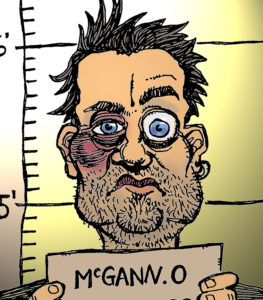 This takes some getting used to. Access to your posts can also be set individually between Public and Friends (but can’t be changed afterwards), which I didn’t twig to at first, so the first couple of things I put up on my Profile were actually public.
This takes some getting used to. Access to your posts can also be set individually between Public and Friends (but can’t be changed afterwards), which I didn’t twig to at first, so the first couple of things I put up on my Profile were actually public.
There’s a ‘View As’ function which allows you to check your Profile as if you’re outside it, or you can just sign out and then view your profile from outside, but if you need to gauge your privacy, you have to remember to change those settings to whatever. The ‘View As’ button is only there on the Wall – not on your News Feed. I don’t really need to change the settings on each post, that’s what my Page is for. Once I’d set my newest post to ‘Friends’, I haven’t had to change it. It took me a while to cop to the fact that my comments on other people’s posts are still visible on my Profile, if their posts are public – I’ll have to watch my language.
On the admin section of your Page, there’s a short list of your friends. This is there specifically for you to invite them to your Page, but once you’ve invited someone, their name doesn’t drop off the list, and new ones don’t automatically appear so, unlike your Friend Requests, it doesn’t keep track of who you’ve invited, which seems to defeat the point of having it as tool. It’s important too, because you need your Page to get thirty Likes before you can get access to all the functions, and people have to Like the Page, rather than the posts you put on it. Those individual Likes don’t count.
Help?: I found the Help sections weren’t all that helpful – dealing with the absolute basics or move advanced (and chargeable) uses, but not the stuff in between, omitting obvious questions like the one above: ‘How can I move people from one list to another in a single move?’ You can do this by going into your friends list and holding the cursor over the ‘Friends’ button beside each name. If the list you want isn’t on the drop-down menu (the new one I’d created doesn’t automatically appear), you have to click on ‘Show All Lists’, which is a pain in the ass.
Lists are important if you want different levels of privacy, or to separate one bunch of people from another (eg ‘Work’ vs ‘Home’). I couldn’t open more than one list at a time in the same window, which again, felt a bit daft. Also, if you want to visit a friend’s profile from the list, and then you want to go back to the list, you can’t go back to their place on it, you’re back to the top again. A bit annoying when you’ve got a long list (I’m working on it). In fact, I’m finding I’m using the ‘Back’ button on my browser a lot. It could just be that I haven’t sussed the controls well enough, but in a set-up that’s otherwise so well connected, that’s a bit annoying.
Privacy Settings: These lived up to their reputation, being both confusing and, when you do figure them out, finicky to use. I think I have them sussed, but I’m not sure. Never mind, because Facebook will probably change the format again soon.
It’s been a week where I’ve been catching up on all the odds and ends that build up while you’re busy with the more demanding stuff, so it was a good time to take the plunge. The biggest benefit I’ve found is the stimulation from that meeting of minds I love in meeting all the people I mix with for work. Where work is concerned, I prefer to be on my own most of the time, but I love a good chat too, the communication of ideas, of the humour, the weirdness, the quirks of life. But I’ve already found it’s seriously addictive, partly because it’s so easy to access, partly because I wanted to get it all up and running over the space of this week, and build up some momentum.
Email is bad enough for demanding your attention, but this is ridiculous. Time to impose some discipline, and get back to some serious work – I’ll just click back in for a minute before I do . . .
